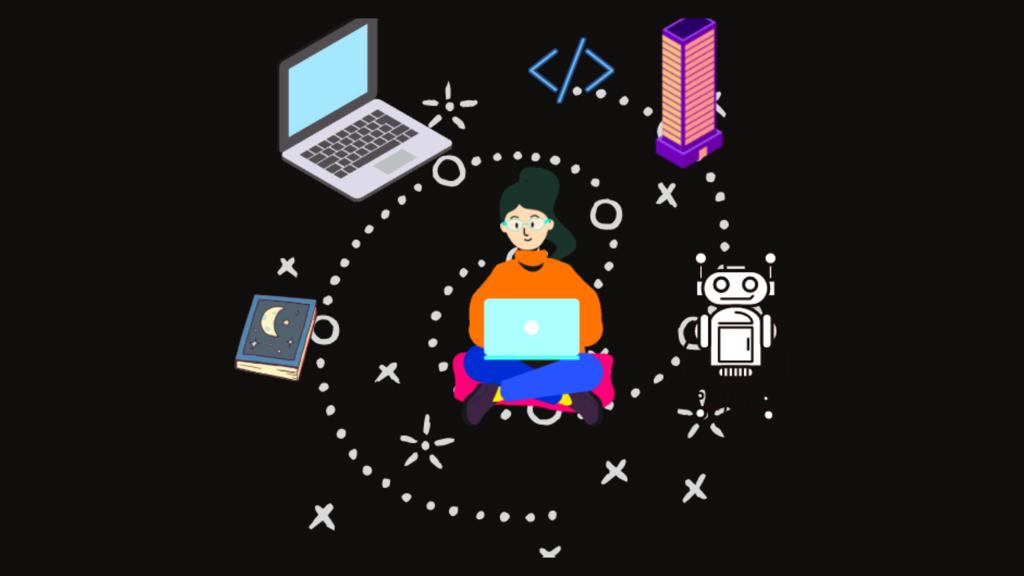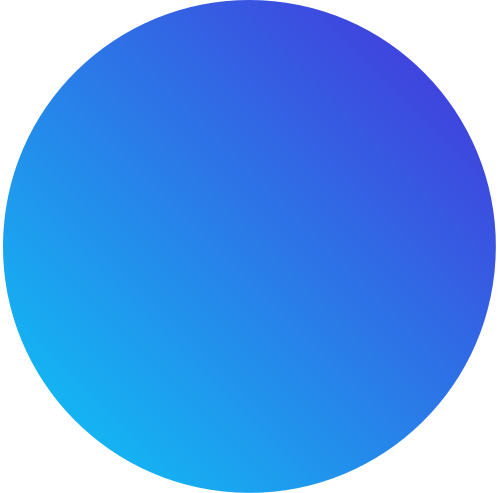Introduction
Technology, or tech for short, refers to the application of scientific knowledge for practical purposes. In other words, it involves using tools, machines, materials, and processes to create and improve products, services, and systems that make our lives easier and more efficient.
The field of technology encompasses a broad range of disciplines, including computer science, engineering, medicine, and communication. It has revolutionized the way we live, works, and interact with each other. From smartphones and laptops to self-driving cars and artificial intelligence, technology has transformed virtually every aspect of modern society.
However, technology is not without its challenges. It can be a double-edged sword, with both positive and negative impacts on our lives. As such, individuals and organizations need to consider the potential consequences of new technologies and work to mitigate any negative effects.
Overall, technology is an ever-evolving field that holds tremendous potential for improving our world, but it requires thoughtful consideration and responsible use.
List of tips to start with
1. Tech Tips
Technology can be overwhelming, especially if you are new to it. There are so many devices, apps, and programs to choose from that it can be difficult to know where to start. Fortunately, with a few essential tech tips, you can quickly get up to speed and start enjoying your devices.
2. Keep Your Software Up to Date
One of the most important things you can do to keep your devices running smoothly is to keep your software up to date. This includes your operating system, apps, and other programs. Regular updates often include bug fixes, security patches, and new features that can improve your experience. Some devices will automatically update, but it’s a good idea to check for updates regularly, especially for important security updates.
3. Backup Your Data
Backing up your data is essential to avoid losing important files and documents in the event of a device failure or other issues. There are several ways to back up your data, including using an external hard drive, cloud storage, or backup software. Consider setting up automatic backups to ensure that your data is regularly backed up. This can save you from losing important photos, videos, or documents.
4. Use Strong Passwords
Using strong, unique passwords is essential to protect your online accounts from hackers and other security threats. Avoid using easily guessable passwords like “password” or “123456” and instead use a combination of uppercase and lowercase letters, numbers, and symbols. Additionally, avoid using the same password across multiple accounts. If you find it difficult to remember multiple passwords, consider using a password manager to help you securely store and manage your passwords.

5. Stay Safe Online
Staying safe online is important to protect yourself from cyber threats like malware, phishing scams, and identity theft. Use antivirus software to protect your device from viruses and other threats. Be cautious when clicking on links or downloading attachments from unknown sources. Avoid sharing personal information online and use two-factor authentication whenever possible. Two-factor authentication adds an extra layer of security to your accounts by requiring a second form of identification, such as a text message or fingerprint scan.
6. Organize Your Files
Organizing your files is essential to avoid clutter and make it easier to find what you need. Create folders for different types of files and use a consistent naming convention to help you easily identify and locate files. This can save you time when you need to find a specific document or photo.
7. Customize Your Settings
Customizing your device settings to your preferences can improve your experience and make your device easier to use. This can include changing the font size, adjusting the screen brightness, and changing the wallpaper or screensaver. Many devices also have accessibility options that can help you if you have the vision or hearing impairments.
8. Utilize Keyboard Shortcuts
Keyboard shortcuts can save time and improve efficiency by allowing you to perform tasks quickly without using a mouse. Learn and utilize keyboard shortcuts for common tasks like copying and pasting, opening and closing windows, and navigating between tabs. Some common keyboard shortcuts include Ctrl+C to copy, Ctrl+V to paste, and Ctrl+Alt+Delete to open the task manager.
9. Clean Your Device
Regularly cleaning your device can help to keep it running smoothly and prolong its lifespan. Use a soft, dry cloth to remove dirt and debris from the screen and keyboard, and consider using a can of compressed air to blow out any dust or debris from the ports and fans. This can help prevent overheating and other issues.
10. Use Cloud Storage
Cloud storage services like Google Drive or Dropbox can help you access your files from anywhere and share them with others. Consider using cloud storage to back up your files or to collaborate with others on projects. This can be especially helpful if you work remotely or need to share files with others who are not in the same location.
Conclusion
technology has transformed our world in remarkable ways, enabling us to connect, learn, create, and innovate like never before. It has revolutionized the way we communicate, works, travel, and access information, making our lives more convenient, efficient, and comfortable.
However, technology also poses significant challenges and risks, from privacy concerns to job displacement to environmental degradation. As such, we must approach technology with a critical eye and an awareness of its potential impacts, both positive and negative.
Furthermore, we must strive to ensure that technology is accessible to everyone and does not perpetuate inequality or discrimination. This means investing in education and training to ensure that everyone has the skills to thrive in a technology-driven world, as well as promoting policies and regulations that promote ethical and responsible use of technology.
At the same time, we must also continue to innovate and push the boundaries of what technology can do to tackle the pressing challenges facing our world today, such as climate change, healthcare, and social justice. By harnessing the power of technology for good, WLC can create a more just, sustainable, and prosperous world for all.
If you found this blog post informative, we encourage you to continue exploring the exciting worlds of technology. CLICK HERE to connect with like-minded individuals through comments and dive deeper into the latest developments in these fields like tech trends, mass layoff wave, ChatGPT, etc…