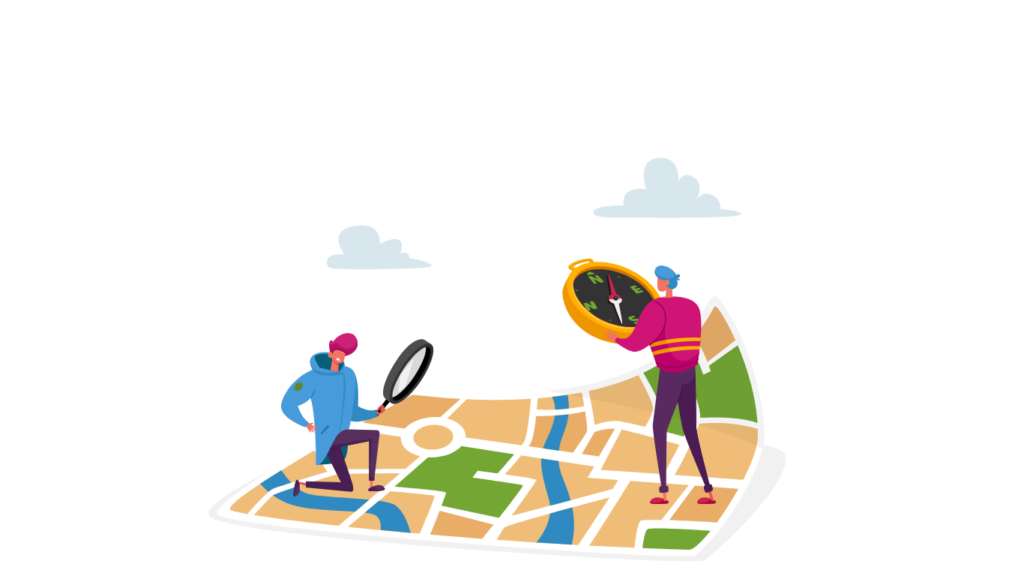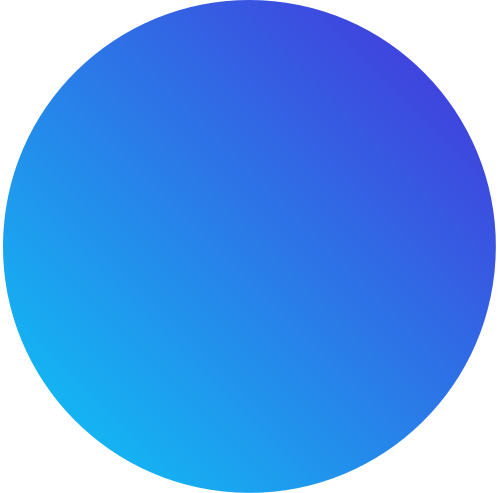Introduction
Google Maps now offers a brand-new feature called Immersive View in five cities: London, Los Angeles, New York, San Francisco, and Tokyo. The search engine behemoth anticipates expanding the feature’s availability to additional cities, including Amsterdam, Dublin, Florence, and Venice. It is designed to assist you in making advance plans and gaining more knowledge about a city before visiting it. To create a virtual global model, the function integrates billions of Street Views and aerial photos. According to the business, data such as weather, traffic, and how crowded a place is are also superimposed on top of the digital model.
Google states
According to a blog post by Google, the immersive mode for Google Maps creates a virtual representation of the world using cutting-edge computer vision and artificial intelligence (AI) components.
Google claims that to produce these lifelike settings; it employs neural radiance fields (NeRF), a cutting-edge AI method that turns 2D photos into 3D models. NeRF enables Google Maps to “accurately reconstruct the whole environment of a place,” including its lighting, material texture, and surroundings. All of this enables users to decide whether a cafe’s views make it the perfect place for lunch with friends or whether a bar’s dark lighting is acceptable for a romantic night.
Google announced that it would also give Maps glanceable directions. From the route overview or lock screen, users can access glanceable directions for tracking their route. Updated ETAs and turn-by-turn directions, which were previously only viewable by unlocking your phone, opening the app, and utilising detailed navigation mode, will now be displayed by this feature. Android and iOS will be able to access glanceable directions soon, along with the live Activities on iOS 16.1.
1. Just the Most Recent Google Maps Development
Google has experimented with photorealistic aerial images before. Last summer, the business added impressive aerial views of almost 100 famous sites around the world. These aerial views represented an important first step toward today’s completely immersive experience. By the autumn, there were about 250 supported landmarks in the library.
Additionally, Google is enhancing the search capabilities of many of its services, including Maps, using AI technology. Users can use Search with Live View in London, Los Angeles, New York, Paris, San Francisco, and Tokyo to locate crucial landmarks and establishments nearby, such as eateries, ATMs, parks, and subway stops. An individual would only need to hold their phone up and aim it at their surroundings to use the augmented reality (AR) feature. Ratings, business hours, how busy it is, and other details about the businesses in the field of vision will appear on the screen. Then, users can tap the screen to access more information as required. In the upcoming months, Barcelona, Dublin, and Madrid will all offer search with Live View.

Additionally, Google has significantly improved the usefulness of its indoor Live View feature. To make it easy navigation, particularly in difficult places, such as airports, the function was introduced in 2021. It was accessible at the time in many U.S. terminals as well as in Zurich and Tokyo. According to Google, the feature will soon be available in more than 1,000 additional airports, railway stations, and shopping centres in the cities of Barcelona, Berlin, Frankfurt, London, Madrid, Melbourne, Paris, Prague, So Paulo, Singapore, Sydney, and Taipei.
2. Immersive view
Google’s Immersive View provides a distinctive way to discover a place by creating the feeling that you are already there. This ground-breaking technique combines billions of street view and aerial photographs with AI and computer vision to create a complete digital representation of the entire world. It also offers helpful details like weather reports, traffic updates, and population density.
With Google’s Immersive View, you can use the time slider to fly over the structure, find entrances, and check the weather and crowd levels at various times of the day. Before making a reservation, you can browse for nearby restaurants and look inside them to get a feel for their atmosphere.
Neural radiance fields (NeRF), a cutting-edge AI technology that converts normal photographs into 3D representations, are used to create this immersive experience. With NeRF, a location’s entire environment, including lighting, material textures, and backdrop features, is precisely portrayed. This makes it possible for you to decide whether the mood lighting in a pub is appropriate for a date night or whether a café has fantastic views for lunch with friends.
3. Get glanceable navigational instructions
Using public transportation, walking, biking, or any other means of mobility, Google is making it easier for you to get about.
You can follow your route with quick and simple instructions from the route overview or lock screen. Updated ETAs and turn-by-turn directions are now available, which were previously only available by unlocking your phone and using the full navigation mode. If you choose a different path, Maps will automatically modify your journey.
4. Live View updates
You can search for items like ATMs, restaurants, parks, and transport stations simply by lifting your phone while you’re out on the street thanks to an update to Live View. The system in question applies data to the real-world image you view on your phone using augmented reality (AR) and artificial intelligence (AI). You’ll be familiar with how this works if you’ve played augmented reality games like Pokemon Go.
5. Extention of Live View in more cities, Improved Multisearch, and Lens search
In addition, Google revealed updates to some of its search tools and said it had expanded the availability of its augmented reality Maps feature Live View to more cities. Mobile multi-search, which improves text search with pictures, is now available worldwide. In the United States, “Multisearch near me” is now accessible on mobile devices and combines these features with your location to discover what you’re looking for close by. Additionally, without leaving the app, you will soon be able to look for any picture on your screen using Lens on Android.
6. Make EV operation simple
To better serve EV drivers and owners of Google-equipped cars, Google has added new Maps features.
1. Including pauses for charging on shorter trips
When you’re on the road, Google Maps will recommend the best recharge location based on the current traffic situation, your battery level, and the projected energy usage. No matter where you are going, you no longer have to stress about remembering to charge your car. If you prefer a different option, you can also quickly change the recommended charging station with just a few taps.

2. Very quick recharge ports
Locating charging stations with chargers of 150 kilowatts or more is easy thanks to Google Maps’ “very fast” charging filter. You can refuel and carry on your trip after a quick charge of many vehicles that takes less than 40 minutes.
3. Search findings for charging stations
Google Maps will display findings for locations such as supermarkets that have on-site charging stations. This makes it simpler to pick a store where you can charge your car while doing your grocery buying.
Conclusion
Finally, users will soon be able to view glanceable navigation information via a phone’s lock screen to create a more helpful Google Maps experience for users who are on the go. The function will display updated ETAs and give details regarding a subsequent turn that is necessary. Without the need to unlock the device, it will automatically update if the user deviates from the navigation route. In the “coming months,” glanceable instructions will be accessible on iOS 16.1 and Android and will work with Live Activities.
If you found this blog post informative, we encourage you to continue exploring the exciting worlds of technology. CLICK HERE to connect with like-minded individuals through comments and dive deeper into the latest developments in these fields like tech trends, mass layoff wave, ChatGPT, etc…